
If you work in IT, or indeed in any field at all in which data plays a major role, you will almost certainly have heard of cloud computing. But what exactly is it? If you want to know how cloud computing works, and how it can assist you in your day-to-day work, then read on.
What exactly is cloud computing?
The term “cloud computing” is used to encompass a wide range of IT services, used by individuals and businesses alike, usually for data storage. What they all have in common, is that they are accessed via a network, usually the internet. This means that the user can access their data via any device, wherever they are in the world as long as they have an internet connection. This is hugely advantageous for remote workers, digital nomads, or someone who might need to access their files when out and about, as it removes the necessity to carry around a certain laptop or hard drive.
What are the benefits of using cloud computing?
The benefits for both business and individuals are so many and varied that you could easily fill a whole book with them. Here are some of the main benefits to cloud computing:
The benefits of cloud computing for businesses
- Cloud computing is scalable and flexible. This means that businesses can increase or reduce their storage capacity quickly and easily, depending on demand. This flexibility is especially attractive for businesses whose demand fluctuates throughout the year, for example those in tourism, or any other field with seasonal variations.
- It is extremely cost effective. Due to its remote nature, no investment is needed in expensive hardware or software. You simply pay for the resources which you use, for example storage space. If you find you aren’t using something, then you just stop paying for it, rather than it sitting there redundant. Additionally, any new technologies immediately become available via cloud computing, once again without requiring a large initial outlay.
- As cloud services are accessible from anywhere with an internet connection, this makes collaboration easy. Whether within the same team, or between companies located on opposite sides of the globe, staff can access and edit data in real time. In days gone by, geographical limitations were a real issue for collaborative project work. Thanks to the advent of cloud computing, this is no longer the case.
- All reputable cloud servers offer extremely reliable backup features. In a disaster event, being able to rely on the fact that all of your data has been backed up can be the difference between your business recovering from the event and ceasing to trade. In addition to this, they use advanced security technologies, encryption, access controls, and regular audits to ensure the security and privacy of your data.
For the individual user, the fact that you do not have to take your laptop everywhere you go, and the smooth user experience that cloud computing guarantees mean that this is a solution for everyone, not just for businesses.
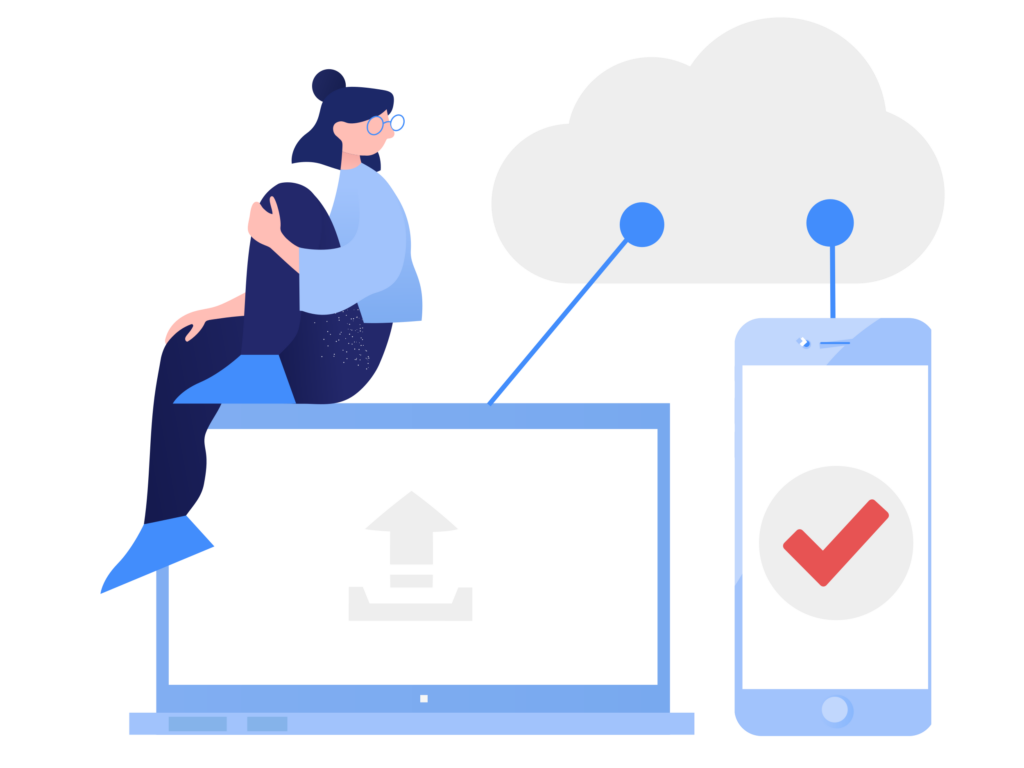
What are some of the most common types of cloud computing services?
If you have ever used web-based email, you have already used a cloud-based service. Popularised many years ago with Hotmail and Yahoo, Google now dominates the market, offering efficient and inexpensive cloud storage which is ideal for both businesses and individual users. As well as GMail, basic Google cloud products include Google Drive (cloud storage), Google Hangouts (virtual workspace), Google Docs for word processing, and Google Sheets. Microsoft also offers a full range of cloud computing services, through its Outlook suite. Other popular cloud services include Dropbox, Cisco WebEx, Amazon Web Services and Microsoft Azure.
As cloud solutions for businesses continue to develop, we now find that they are being divided into subcategories, according to which commercial needs they fulfil. The most common types you will see are SaaS (software as a service), PaaS (platform as a service), IaaS (infrastructure as a service), and serverless.
- SaaS allows users to connect to and use cloud-based apps over the Internet. Common examples are email, calendars, and office tools such as Microsoft Office 365. SaaS provides a complete software solution that is purchased on a pay-as-you-go basis from a cloud service provider.
- PaaS is a complete development and deployment environment in the cloud, which enables users to deliver everything from simple cloud-based apps to sophisticated, cloud-enabled enterprise applications. Resources are purchased on an as-you-need basis and accessed via the internet. PaaS allows the user to save money buying software licences and application infrastructure, and time spent developing tools and other resources. Usually, the applications and services are managed by the developer, and the cloud service provider manages everything else. Common examples of PaaS include Microsoft Azure, Google App Engine and Openshift.
- IaaS offers essential compute, storage, and networking resources on demand, on a pay-as-you-go basis. IaaS solutions can help reduce maintenance of on-premises data centres, save money on hardware, and gain real-time business insights, while providing the flexibility to scale IT resources up and down according to demand. Examples of IaaS clouds include Examples of IaaS Rackspace, Amazon Web Services (AWS) Elastic Compute Cloud (EC2), and Google Compute Engine (GCE).
- Serverless computing enables developers to build applications faster by removing the necessity to manage infrastructure. With serverless applications, the cloud service provider automatically scales and manages the infrastructure required to run the code.
Find out more about the different types of cloud services and what they mean?
Some popular practical applications of cloud computing services
Apart from the obvious usage of cloud computing for data storage, backup and disaster recovery, there is a wide range of practical areas where it can be applied, from IT development and the day-to-day running of a business to satisfying our entertainment needs:
Testing and building applications
Using cloud computing to test and develop new apps, it is possible to significantly speed up or even completely miss out the process of installing and configuring a development platform. Cloud infrastructure
has made a significant difference when it comes to today’s DevOps process, and the development of serverless applications.
Cloud computing in education
Since the Covid-19 pandemic, E-learning, and online distance learning programs have become an important part of many people’s daily lives, both students and teachers. Cloud computing has ushered in many key changes in this field, enabling students to continue studying, even when they are unable to be physically present in their educational institution. In this new learning environment, exchange of information between students, teachers, and researchers is now possible, connecting to the cloud of their establishment and accessing learning materials.
Big data analysis
The amount of data created every day means that it needs to be analysed in an automated fashion, the volume being far too huge for human’s to deal with. The cloud can help to make sense of these vast quantities of data, for example by hosting information about consumer buying patterns or helping transport logistics companies to keep track of their fleets, analyse traffic patterns and set routes.
E-commerce
E-commerce applications in the cloud enable users and e-businesses to respond quickly to emerging opportunities. This is a new, ultra-efficient approach to business, completing tasks in a streamlined way, as quickly as possible. Such apps use cloud environments to manage customer data, product data, and other operating systems.
Content delivery and streaming
Cloud-based content delivery networks (CDN) such as Akamai and Cloudflare deliver web content, videos, and media files to users, allowing streaming services like Netflix and Spotify to provide on-demand media content to their subscribers.
Cloud gaming services
Popular examples of these include Google Stadia, GeForce NOW, and Xbox Cloud Gaming, which allow users to stream and play games directly from the cloud. This has the huge advantage of allowing gamers to play without the need to invest in expensive gaming hardware.
Cloud computing for small and medium-sized businesses: what are the advantages?
Cloud computing offers numerous advantages for businesses, helping them save time and money while boosting productivity, fostering collaboration, and driving innovation. Let’s take a look at some of the key benefits of adopting cloud services for your small or medium-sized business:
Data is easily accessible from anywhere
With cloud computing, you can access your data and information from anywhere using internet-connected devices. This centralised web-based hub allows authorised individuals to instantly access information from any location with an internet connection. This is particularly beneficial to a business where remote work is an option, as not only does it keep staff happy who prefer to work from home, but it also saves money on expensive office space. Considering that according to a recent survey 1 in 3 remote workers would consider quitting if required to return to the office full-time post-pandemic, cloud computing’s remote work benefits are clear to see.
It maintains consistency between users
Meaning everyone is quite literally on the same page: Collaborating on digital files can be a complex process. But if all the cloud-hosted files are in one central spot, automatically synchronised across all devices, this means the team is always working on the latest file version, reducing the potential for any confusion.
Scalability
As your business grows, you can easily adjust the number of users with access to cloud applications, and the same is true if you need to scale down. You pay for only what you use and never have to worry about running out of capacity or adding an unnecessary expense.
Ease of backing up and restoring data
Unfortunately, catastrophic data loss can affect a business at any time, due to anything from hardware and software failure to data being compromised due to hacking. If all of a business’s critical data, files and applications are safely backed in the cloud, this information will be much easier to recover after a catastrophic event. Quick recovery of data can often be the difference between a business being out of action for a few minutes or hours, and several days or weeks. In the case of small businesses especially, the speed in which the business can resume normal operations is critical in determining whether it ultimately survives or ceases trading.
Cost-efficiency
Buying and maintaining hardware and networking equipment requires time, expertise and money. A cloud computing provider stores data without these expensive downsides. Additionally, setting up business operations in the cloud requires a smaller initial investment than creating an in-house infrastructure and a dedicated IT team. Although business cloud services are not free, they are usually paid monthly or annually, making them a predictable expense – a big plus for budgeting at a time when money is so tight.

Are there any potential disadvantages to cloud computing?
While it is safe to say that the benefits that cloud computing has brought are many and wide-ranging, there are still certain factors that you need to take into account when considering cloud solutions for your business:
- Reliance on the internet as cloud solutions rely on an internet connection.
- Perceived security and privacy concerns are often perceived to be a problem with cloud-based services. In reality, it is debatable whether they are any less secure than onsite IT ecosystems. However, it is still important to use a reputable cloud provider, and, especially in cases where sensitive information will be stored, ensure that their security and encryption systems are really as robust as they claim.
- Potential to have reduced visibility, control or customisation of the cloud environment to suit your specific needs is likely to be limited, as cloud services usually offer standard configurations.
- Varying pricing models. Costs are usually easier to control when using cloud-based solutions. However, it is still important to keep track of usage, especially if you have a pay-as-you-go package. Having a clear understanding of pricing models, usage limits, and potential additional charges for data transfer or storage, is essential.
Get in Touch with Freestyle TS to discuss Cloud Computing for Businesses
If you are interested in cloud computing, contact Freestyle, to find out how best to implement and use cloud computing for both your business and personal needs. Alternatively request a free cloud trial to try it for yourself today.



